FAQs
When users have questions about the website or a service it offers, they tend to address them to webmasters through contact forms or online chats. Webmasters admit that they often have to reply to the same questions most of the time. The FAQ (Frequently Asked Questions) page allows the webmaster to group the most popular questions on one page, thus reducing the number of queries addressed to the support team. A well-organized FAQ page helps customers quickly find answers to questions and saves your time allowing you to focus on other tasks. The more visitors your site has, the more value you will receive from a FAQ section.
How it works
Once the plugin is installed, you may proceed to adding frequently asked questions to the page. The plugin creates an individual page where a user may find information he is looking for without having to contact you via contact form. Aside from an individual page, the plugin allows you to place a box with three most popular questions on any page of your website. If a user finds the box interesting, he may click a link "View More" and navigate to the page containing FAQ.
Front end
Users landing on your website will either see a box with FAQ or a link leading to an individual FAQ page. Users wishing to learn more about your website may navigate to the page and see a list of questions arranged neatly in an accordion style menu. As a user clicks on a question, the answer is displayed to him while all other questions remain grouped together in a list thus keeping the page neat and clean.
Back end
After installation, the FAQ page is automatically added to your website. The manager in admin panel is rather straightforward and allows you to add a title of the question and then an answer to it in a separate field. The plugin manager is equipped with an editor helping you to upload media, change the font and visually highlight the questions based on your preferences.
After you have added a number of questions, you may view them in admin panel and change the order in which they are displayed on your website; that is, you may prioritize the most important questions and put them on top while keeping less frequent below them.
Not only are FAQ useful to visitors, they also help you get better rankings with search engines by providing good content with relevant keywords and information.
You have to log in to view installation instructions.
- An ability to change question positions added
- All reported bugs fixed
- The Plugin adjusted to Flynax 4.8.1
- Minor bugs fixed
- FAQ pages added to sitemap.xml
- Stability of the plugin boosted
- Initial release

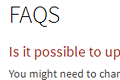
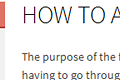
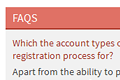
Good job guys..