Google and Yahoo Sitemaps
Whether you have a major classifieds portal or a small classifieds site, you need to make sure that search engines effectively crawl your website and index its content. This is crucial if you want your website to come up in search results when users search for via search engines.
How it works
As the name of the plugin suggests, Google and Yahoo sitemap generates XML sitemaps on the fly every time it catches a request. What is more, the plugin works automatically and updates XML sitemap files regularly to make sure that the search engines always receive the updated content.
The plugin builds a site map, which can be found at www.domain.com/sitemap.xml containing all internal links, which need to be indexed by crawlers. The link to the sitemap is added to robots.txt file.
The plugin generates the main sitemap.xml file, in which all links to associated files are classified into:
- files for accounts,
- Categories,
- Listings,
- News,
- Pages.
There is also a separate xml file for links added via plugins, such as Location Filter, Field Bound Box, Filter, and others.
The plugin is mainly developed for the Administrator and search engines, and therefore, does not interact with your users in Frond End.
Back End
We developed the sitemap plugin to work on a plug-and-play basis, meaning that it will work automatically without your involvement after installation. However, there are some advanced settings in back end allowing you to fine-tune the plugin. Let us go over them in more detail.
The sitemap is built and updated automatically via cron every 24 hours; however, you may update the sitemap file any time you wish via admin panel, you also will see an option allowing you to add custom rules to robots.txt file.
In the "Pages Manager" you will see a list of all pages on your website. There, next to each page, you will see a setting allowing you to exclude it from being added to sitemap.xml file. You can go over the pages and decide which ones you don’t want to appear in a sitemap.xml file, for instance pages which bear no significance to search engines, such as system pages or pages requiring a sign-in by a user.
Also you may also enable the option of adding links to photos in XML listing links as well as user avatars to XML account links.
Since Google limits the number of URLs contained in a sitemap file to 50 thousand per file, the sitemap plugin follows this rule and automatically splits the file into separate files in case the number of links exceeds the limit. With this Flynax XML Sitemap plugin, you will help Google and Yahoo discover your website and showcase your content more effectively.
You have to log in to view installation instructions.
- A deprecated "Host" directive removed from the robots.txt
- The plugin integrated with the Remote Storage module
- An ability to exclude categories without ads from the sitemap added
- A sitemap unavailability issue on PHP 8 fixed
- Deprecated "changefreq" and "priority" directives removed from the sitemap
- A missing link issue in the sitemap fixed
- An issue when the sitemap.xml file was made unavailable for bots fixed
- Account link issue in the sitemap with the disabled 'Build URLs of individual pages in subdirectories' option fixed
- An error in link performance using UTF-8 characters fixed
- User account wrong link issue with enabled Wildcard subdomains fixed
- The Host directive added
- Rebuilding XML file bug in earlier software versions with enabled 2x thumbnail upscale fixed
- The bug that led to the failure to add inactive listings to the sitemap (integration with the Listing Labels plugin) fixed
- Ability to add multilingual URLs to the sitemap from other plugins added
- The issue that prevented multilingual system page and category URLs from being added to the sitemap fixed
- MySQL error when updating XML files fixed
- Account URL issue fixed
- Multilingual listing title issue in URLs fixed
- URL limit issue fixed
- JS error in the Language Manager fixed
- Speed of rebuilding XML files increased
- Missing options issue in back end fixed
- Bug when selecting wrong options for plugins in back end fixed
- Plugin adjusted to Flynax 4.7
- Generation of physical XML files added
- Interaction with other plugins improved
- Support for robots.txt rules added
- Ability to select pages for inclusion in sitemap added
- Ability to add URLs of ad photos/videos to sitemap added
- All reported bugs fixed
- Duplicate bug fixed
- HTTPS problem in links with SSL enabled fixed
- Links adjusted to system method
- Negative number bug in settings fixed
- Language problem fixed
- The plugin is adjusted to Flynax 4.4.
- Missed pages added to sitemap
- Improved stability
- Connection issue with the Listing Status Plugin fixed
- Added to sitemap the dealer pages
- Added division of files for all sections
- Fixed function loadUTF8functions
- Content type text/html changed to text/xml in the sitemap header
- Default links limit changed to 10 000 links per sitemap file
- Now the Plugin is available for Flynax v.4.0
- Multilingual links added
- Bug fixes
- Initial release

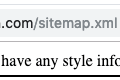
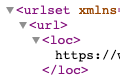
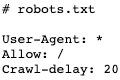
Is a very useful Plugin, when it will be available for the New Version?
John, Mar 11, 2012Thank you!
Yes it is really useful one, we are working on new version now, I hope it will be available during one week.
Den, Mar 13, 2012What address exactly i must to add to google webmaster central?
Hari Georgiev, Jun 06, 2012mydomain.com/sitemap.xml? but i can't see this file in my hosting directory?
Please give me exactly url address to add in google wemaster for sitemap?
You mentioned correct sitemap url, it should be domain.com/sitemap.xml all sitemap files generate on the fly and doesn't store in the directories.
John, Jun 06, 2012Would really like this one to be working in new version, any kind of ETA on will it will be?
Joshua Stocks, Sep 12, 2012Hi Joshua Stocks,
vstyle, Sep 19, 2012Actually this plugins is available for Flynax 4 from Jun 06, 2012.
Feel free to install it from your admin panel or download it from Flynax Customer Area.