Tag Cloud
If you want to enhance user navigation across your website, you need to make sure that the right categories and listing types and the ads relating to them are always easily accessible to users.
How it works
The Tag Cloud plugin breaks down multiple categories and listing types into navigable tags, each of which creates a stand-alone page on your website with the ads grouped according to the tag title. The plugin offers many useful configuration settings and enhances your website SEO performance.
Front End
The Tag Cloud plugin tracks users’ search queries and creates a cluster where all of the words are grouped together and each word is larger or smaller in font-size depending on its popularity or search frequency.
The tag cloud consists of words, which represent the ads on your website, for instance, Audi or Mercedes for an auto classifieds website. The plugin tracks what users frequently search for and puts their search queries in a cloud, which serves as an alternative navigation on your website.
When a user clicks on a particular word in a cloud, he navigates to a separate page containing the ads corresponding to the chosen tag, for instance, only ads containing the word Mercedes.
Back End
After installation, the plugin adds a manager in the admin panel from where you may configure the plugin. Let us go over the settings in more detail:
Creating a tag
You may create a tag by giving it a name and choosing the listing type, which will be used for populating the tag with ads. Since the plugin is designed for enhancing your website SEO and creating useful keywords, you may also enter a meta description and meta keywords when creating a tag so that each page with a particular tag will be friendly to the search engines.
Importing multiple tags
The plugin manager allows you to enter tags separated by a comma in a text field and then import all of them with a single click. You may later go over all of the tags, edit them, add meta description and keywords for them. There is also a default options section, which you may fill in with information to be later used for all tags, which have missing meta description.
Visual settings
The visual look of the tag cloud widget may be styled from back end to fit the concept of your website. The plugin allows you to display it as:
- Simple linear display of tags in a cloud;
- Make the color of popular tags brighter and grey out less popular tags;
- Displaying tags in a circle with more popular ones being bigger in font-size;
The Tag Cloud plugin may also be enhanced with the Sitemap plugin, and if you have the latter installed, the links generated by the Tag Cloud plugin will also be added to the Sitemap.
Aside from the plugin manager, a special section for plugin configuration is also added to the Basic Settings in admin panel. From there you may choose the number of tags in a cloud, limit the tag length to a certain number of characters, configure the url structure, add banned words, set the color for tags and apply other settings to the plugin.
You have to log in to view installation instructions.
- An SQL-injection issue through the search by keywords fixed
- Support for PHP 8 added
- Issues when editing tags fixed
- Incorrect redirect issue when changing the language fixed
- The ability to manage the H1 tag added
- Ability to add default metadata for newly added tags added
- Missing tag URL issue in sitemap fixed
- Missing tag issue in the cloud fixed
- Plugin adjusted to run on PHP 7.x
- Missing tag issue in the page title fixed
- Plugin adjusted to PHP 7.x
- Non-Latin tag issue fixed
- The plugin is adjusted to Flynax 4.4.
- Sitemap issue resolved
- minor bugs fixed
- Trash status problem fixed
- Pagination issue fixed
- Grid limit issue in admin panel fixed
- Now the Plugin is available for Flynax v.4.0
- 3 display tags view option added
- Own tags page added
- Admin panel tags manager added
- Initial release

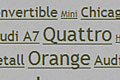
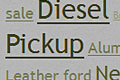
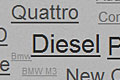

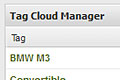
No plugin reviews yet.