Category Tree
When your website has thousands of various ads and new ones are added daily, the site owner needs to ensure that the ads are categorized and catalogued neatly based on their parent and child categories, which makes it easier and faster for users to find the right item. To help site owners in sorting of their ads, we have developed a free category tree plugin for classifieds sites; the plugin gives a much better overview of your product categories and unlocks its full potential for classifieds sites having a large number of listing types and subcategories.
How it works
The plugin adds an intuitive menu of subcategories to the main category making it easier for customers to find relevant products. The lower boxes of subcategories allow users to see all of the subcategory links and number of ads in them. The entire category tree opens up upon click on the main category and the user does not have to click each link to see the number of ads in them.
Front End
In the front end, the plugin adds additional boxes of categories to each listing type. For instance, for "For Sale" listing type, the category tree may offer a category tree containing subcategories, such as "Digital Cameras". Each category within a listing type has a counter next to it showing a user a number of ads in it. When a user clicks on a category, the ads in it are shown on the right or left from a category box depending on template layout.
The plugin may add level 2 to subcategories. For instance, you have a subcategory "Camera accessories", adding level 2 subcategory will break them down into: "Memory cards, Straps, Camera bags, Chargers", etc. You may create an unlimited number of subcategories; however, this would be applicable only to large portals with thousands of ads requiring advanced sorting.
Back End
After installation, the plugin is not activated automatically and you are supposed to configure it. If you have several listing types on your website, for instance jobs, services, motor – you will need to decide for which of the listing types you want to enable the plugin. For the sake of the example, let us assume that you want to enable the plugin for a "Jobs" listing type, for this, navigate to the listing type and check "yes" option next to the category tree plugin.
You may also enable or disable subcategory counters showing the number of ads contained in each subcategory. If your website does not have many categories, you may open the first level of subcategories by default; however, with a lot of subcategories on your website, it’s best to hide the subcategories and reveal them only upon a click on a "plus" sign to keep the website structure neat. The plugin is fully adjusted to RTL websites.
The plugin is discussed in more detail by users on our forum, and if you have any questions regarding plugin setup and configuration, feel free to join the discussion.
You have to log in to view installation instructions.
- Support for PHP 8 added
- Category box issue after disabling the plugin fixed
- Category scrolling issue in the Featured Gallery box fixed
- Minor bugs fixed
- Minor bugs fixed
- Plugin adjusted to the latest software version
- Stability boosted
- The plugin is adjusted to Flynax 4.5.0
- Minor bugs fixed
- Now the Plugin is available for Flynax 4
- Listing counters re-designed using CSS3
- "Truncate long names" option added
- New configuration option added: Show child categories only, which allows you to show current and child categories only all other categories will be hided, see screen-shot # 3
- Linking issue fixed in non mod-rewrite mode.
- Initial release


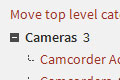
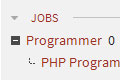

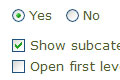
No plugin reviews yet.