Affiliate Program
The Plugin equips your website with a fully-fledged affiliate program providing all the necessary tools both for the Administrator and affiliate users. The affiliate program is designed to generate more traffic to your website and attract new users, thus leading to an increase in the number of listing packages and membership plans purchased. This will also boost the use of other services offered on your website. In return, just like in any other affiliate program, you will pay a commission to your affiliates.
How it works
After installing the Affiliate Plugin on your website, you will need to conduct an initial tune up and adjust it to your needs. You may start by setting commission rates, which you are willing to pay for listing packages and membership plans purchased and for sign-ups by referrals. You may also add a range of banners which affiliates may choose from and add to their websites. After initial configuration, the affiliate program is all set and open for users to register and become your affiliates, and once they do, they are expected to add their personal links or banner codes to their websites, blogs or articles. Visitors who land on your website by following the affiliate links are called referrals, and each of them is assigned a unique ID, which tracks him down to his affiliate. The referrals' actions on the website such as registration, posting a listing or purchase of a membership plan earn an affiliate a commission, which is paid to him within a period set by the Administrator. This is, in short, the main idea of the Affiliate Program.
Key features of the Affiliate Program in the Front end:
Starting page of the Affiliate Program
The link to the program page is added to the footer menu of your classifieds site. You may also add it to the main menu. The page outlines the Agreement of the affiliate program and allows new users to register or sign in, if users already have accounts. Users may also register in the program through a default registration page by selecting an affiliate account type. Registered program users may log in the program through a default login form.
Starting page for a logged in Affiliate User
The page presents a comprehensive account overview where an affiliate may view statistics relating to site visits, registered referrals, completed transactions, earned and pending commissions. Stats are available for the entire period or a period since the latest payout to the affiliate. The key stats are duplicated in a diagram giving an affiliate a better visual understanding of differences in figures. The page also contains a unique referral link, which may be added to a website or an appropriate article.
Commissions Page
This page presents detailed information on commissions on earnings and available to an affiliate such as:
- Commission status (whether it is available to be payable or not);
- When earnings are expected to be paid;
- Transaction details;
- Earning amount and payout date.
Payment History
The page presents a list of payments made by the Administrator to a given affiliate with information such as payout date, number of deals and amount paid. The affiliate may also view payment details such as list of earnings and a referral's action, which earned an affiliate a commission. All of the payment details may be exported into a PDF file.
Banners
The page contains different banners added by the Administrator. Note that banners are missing by default. Each banner has its display parameters and an html source code for adding it to the affiliate site. On this page, the affiliate user may select the banner of the optimum size that would perfectly fit in a particular website ad space.
Traffic Log Page
The page provides information on incoming traffic from a given affiliate website. The data is presented in a table showing a referral's IP address, his geo location and also indicates whether the referral simply visited the site or signed up.
The affiliate program has a range of useful features for the Administrator as well.
General Event Manager
The manager lists all the events which occurred in the affiliate program, such as:
- Referral's landing on a website;
- Referral's registration;
- Commission earned for a listing added.
The information is presented in a user-friendly grid where the Administrator may view each event in detail. The manager offers a range of criteria, based on which the Administrator may further narrow down the event details to a particular affiliate or a referral, time period, event type, and status.
Banner Manager
The Administrator may use this page to add banners, which will be become available in the front end. Once the banners have been added, the affiliates may use the codes to add them to their website. To read more on the front end page for the affiliate, please refer to section "Banners" above.
Payment History Log
The manager contains a history of payouts made to the affiliate. The Administrator may use this tool to trace the payment history and obtain an insight into commission details relating to each of the payout. The manager is equipped with a filtering option which simplifies the search for the Administrator by narrowing it down to specific criteria.
Payout Page
Currently, the commissions can be paid manually; however, the process is pretty straightforward. The Administrator is notified once the affiliate earns a commission that is ready to be paid to him. To mark affiliate earnings as paid, the Administrator may tick all the payable earnings in the grid as paid, which will bring up a popup window highlighting the payment details for selected transactions. Using the affiliate's billing details, for instance his PayPal account, the Administrator needs to manually pay out earnings to an affiliate.
The Plugin equips your website with performance-based advertising concept that is becoming increasingly common on the Internet market. The affiliate Plugin will streamline your marketing costs by rewarding affiliates only for measurable results.
You have to log in to view installation instructions.
- An issue when adding a new referral who signed up via social networks fixed
- The plugin is adapted to the latest software version
- A missing logo issue in PDF invoices in the rainbow classifieds theme fixed
- A filter issue in the back end fixed
- An error when creating new affiliate accounts in classified ads script ver. 4.9.0 fixed
- Affiliate menu box issue fixed
- Incorrect multilingual links issue in the account menu fixed
- Conflict with the Cookie Policy plugin resolved
- Missing event issue after adding a user fixed
- Temporary password issue in emails after signing up fixed
- Malware software conflict resolved
- Option to modify the referral link added
- Generation of the PDF payouts improved
- Ability to disable affiliate type on sign-up page added
- Billing section added to the Plugin settings
- Reported bugs fixed
- Adjusted to Flynax v4.6.x
- Minor bugs fixed
- Commission for membership plans added
- The plugin is adjusted to Flynax 4.5.2
- Bug with wrong account type in Escort package fixed
- A few minor bugs fixed
- Initial release

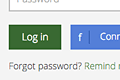

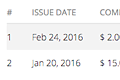
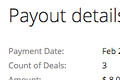
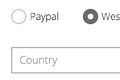
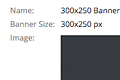
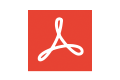

No plugin reviews yet.