Listing Label
The listing label Plugin is a great way to classify multiple ads on your website into navigable types and categories, such as sold, special offer, discounted, etc. With many flexible settings, the plugin streamlines users’ navigation across hundreds of listings by grouping them according to different status options.
How it works
The Listing Label plugin gives your site users more ways to manage their listings and allows them to assign a particular status to each of them. Default settings allow users to add visible, invisible or sold status to a listing, although if you wish to add more labels, you can do so by configuring the Plugin right from back end. The plugin has an option of a photo verification, which is a must-have for escort and adult-oriented sites.
Front End
In the front end, the plugin adds a dropdown menu to the listings page where a dealer may see a list containing all of his ads. Hovering a mouse over a listing status menu will bring up a visual aid reading listing status, clicking it would reveal a dropdown menu with available labels to choose from.
This way, the dealer may go over the listings and make some of them invisible for a time when changes are added. More so, the dealer may change the status of active listings to sold and a sold label will be added to a listing’s preview thumbnail. This will serve two purposes: first, all of the sold listings will be added to a box named sold listings showing others that they are closed and there will be no need to contact the owner. Secondly, the box with the sold listings will demonstrate seller and buyer activity on your site. Finally, dealers may use the Listing Label plugin to group listings based on certain criteria, for instance, mark some ads as clearance sale or urgent.
Photo verification option
Although this setting may come in handy for different types of classifieds, it is most suitable for escort and adult-oriented websites. With the option enabled, an escort will find a verify photo link in the account settings. The link navigates to a photo verification form containing the instructions for getting a verified label. Normally, an escort will need to take a picture of herself holding a piece of paper with the name of your website and a current date. You may of course tailor the instructions to your website. The verification procedure for an escort is rather straightforward, she needs to take a photo of herself following the instructions and upload it via a special form.
Back End
Upon installation, a special manager is added to the admin panel. With the default settings, the plugin offers three labels: visible, invisible and sold. Let us go over the main settings and see how you can further customize the plugin and tailor it to your preferences.
You start by creating a listing status and assigning a name to it. It may be clearance, used, on sale or any other status that you consider appropriate for your site. You may optionally choose a label image to visually represent a label. After that, you can select the listing type(s) for which the status will be active. Obviously, the sold status may be used for cars or properties whereas it will be inappropriate for services or a job desk.
There is also an option to feature listings of a particular status in a separate content box. If you want the content box to appear on your site, you need to check this option in back end, come up with a name for a content box, for instance sold listings, and finally choose where the box will be featured – on top, bottom, left or right on your site. Finally, you may check the pages on which the box will be displayed if you wish for it to be shown only on particular pages or check sticky if you want the box to be shown on all pages. You can apply the same setting to categories.
Last but not least, you can enable a setting, which will make the content box match the site design. If you choose to ignore this setting, the content box will be shown as text on the site background.
If you enabled a photo verification option in Basic Settings in backend, the plugin manager will also feature a verification requests section in the plugin manager. This section displays a list of photo verification requests from users. You will be able to go over them, view the photos and decide whether they should be verified. Upon successful verification, an escort will have a verified label added to her profile picture.
You have to log in to view installation instructions.
- All reported bugs fixed
- The plugin adjusted to software version 4.10.0
- Database query handling speed boosted
- Support for PHP 8 added
- All reported bugs fixed
- Ability to cancel verification added
- Minor bugs after the update fixed
- Ability to verify listings with photos
- 4 positions for labels added
- Ability to add text or graphical element added
- Bugs fixed and plugin performance improved
- The Plugin adjusted to Flynax 4.6.0 and later
- A few minor bugs fixed
- Rebuild labels fixed
- 2x thumbnail scaling logic applied
- The plugin is adjusted to Flynax 4.5.0
- Refresh images bug fixed
- Refresh problem fixed
- The plugin is adjusted to Flynax 4.4.
- "User status" dropdown appearing optimized on mobile view of new responsive templates.
- Adjusted to the responsive templates
- Adjusted to the responsive templates
- Minor bugs fixed
- Listing details made unavailable for invisible listings
- A few minor bugs fixed
- Ability to put a label from admin panel added
- Keyword Search issue solved
- Broken pictures issue fixed
- The plugin is adjusted to Flynax 4.1.0.
- Unnecessary div removed from recently sold box
- MySql query error on my listings page fixed
- The picture bug resulting from removal of listings unless labeled fixed
- After uninstalling the plugin all labeled pictures will be removed as well
- The bug triggered by enabling/disabling cropping fixed
- Now the Plugin is available for Flynax v.4.0
- Multilingual labels featured added
- Function added to generate thumbnails from original photo file
- Bug fixes
- Initial release

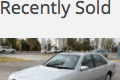
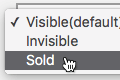
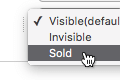
I'm using it on my Flynax website (http://www.uwhuisverkopen.be) and it works very well.
I also like that after a certain time period the listings change status again (so they don't keep showing in the 'sold' section for ever).