PDF Export
Users who are browsing your website may wish to save a particular ad for offline viewing or real-estate agents may wish to save several ads and show them to prospective buyers at a meeting. With our PDF export plugin, users will not have to save html files and then copy their content into a doc format, the plugin will do all the work for them at a single click of a mouse.
How it works
The plugin adds a pdf icon to listing details page. By clicking it, the plugin momentarily converts the viewed ad into a pdf format and presents it to a user in a new tab. The plugin is activated in back end and requires no configuration.
Front End
In the front end of your website, the plugin is graphically represented as a red-colored PDF icon in the upper right-hand corner or at the bottom of an ad depending on the template you are using. By clicking the icon, a user will navigate to a separate tab where the viewed as will be opened as a file in a pdf format. It will allow the user to either print it out, save it to his PC or send it to a buyer as a pdf file.
The PDF export plugin works smoothly with a QR code generator plugin, and if the latter is installed on your website, users will also find a QR code at the bottom of every PDF document. A user will be able to scan the code with his mobile device and the information of a viewed listing with all contact details of the owner will be saved as a card in his phone. Both PDF export and QR code plugins are free to all Flynax customers.
Back End
The PDF export plugin works on a plug-and-play basis meaning that, once installed and activated, it requires absolutely no configuration and does not add a manager to back end of your website. All you need to do is to activate it by choosing it from list of plugins and it will momentarily start functioning in the front end of your website.
You have to log in to view installation instructions.
- Improved interaction with the "Multifields" plugin
- Fixed an issue that occurred when there was no data in the field group on the ad details
- Fixed the issue of displaying the ruble symbol and Cyrillic characters in PDF
- Plugin integrated with the Remote Storage plugin
- Support for PHP 8 added
- A bug that exposed private fields fixed
- The ability to select the form for account details added
- Empty section issue in the page content resolved
- RTL issue in files fixed
- Greek letter issue in the header fixed
- Image field issue fixed
- Interaction with Currency Converter plugin added
- Issue when editing PDFs in the back end fixed
- Ability to use custom logos in the PDF header added
- Blocked content issue when using membership plans fixed
- Plugin URL excluded from sitemap
- PDF library updated
- Plugin adjusted to Flynax 4.7.X
- The plugin is adjusted to Flynax 4.4.
- The error in RTL mode fixed
- QRCode added
- Minor bugs fixed
- Character set issue in pdf titles fixed
- Error 404 on the PDFExport page fixed
- Broken URLs in non mod rewrite mode fixed
- Files including error fixed
- Empty fields group hidden
- Wrong cache directory fixed
- Now the Plugin is available for Flynax v.4.0
- Icon arrangement fixed, now it appears on listing details page only
- Wrong file path error fixed
- No-image error fixed
- Initial release

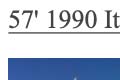
No plugin reviews yet.