Remote Storage
The Remote Storage plugin is designed for storing media files (photos and videos) in cloud storage. That is, the Plugin allows you to move photos and videos of listings and user avatars to the cloud storage and further load them on the user side from a remote server without sending requests to the main server. The Remote Storage plugin allows you to save disk space on your server and avoid unwanted expenses associated with the need to upgrade to a more expensive hosting plan in order to get more disk space. The major advantage of cloud storage services is that they bill only for traffic between their customers and media files stored in the storage.
Storing files on cloud storage differs from that on classic servers in the following aspects:
- S3 protocol support;
- Unlimited disk space;
- Less expensive as compared to classic servers;
- Offers a number of solutions on the market.
How it works
Once you install the Plugin, you will need to proceed to the admin panel for configuring it. All you need to do to set up the Plugin is to select a cloud storage provider that you want to use for your classified ads site and create a bucket to which media files of listings and user accounts will be moved and stored. As soon as the user uploads photo and video files to his listing, the Plugin will move the files to the cloud storage and replace paths to them. When browsing the listing, the Remote Storage will be loading photos and videos from remote cloud storage at new paths. The Plugin handles only images and videos uploaded to listings and user avatars.
Front End
No one will see how the Remote Storage plugin works in the user interface because all manipulations with moving and loading media files are done under the hood of the Plugin. The only interaction between the Plugin and the site user boils down to loading media files from the remote storage without sending requests to the main server.
Back End
After installing the Plugin, a manager will be added to the admin panel for managing and setting up buckets/servers. The Administrator will need to create a bucket; that is, select a needed region and set keys for the S3 API. Then the Plugin will create a bucket with a unique name and start loading media files of new listings and user avatars.
When the Administrator tries to remove the bucket, the Plugin will suggest moving the files back to the server, if any. Once you transfer the files back from the bucket to the server, the Plugin will remove the bucket from the cloud storage. There is no need to make any changes (modifying files, changing bucket permissions, etc) to the bucket from the cloud storage console because it may interrupt the connection between the site and bucket and as a result lead to loss of data.
The interaction of your site with the remote storage is not limited to working with new ads. You may as well configure a bucket for storing already added listings, which will allow you to clear disk space on the main server.
You can do it from the corresponding manager in the admin panel, which allows you to transfer files or use the Cron Jobs in the hosting control panel (in this case the files will be moved to the storage in the background).
Backup Buckets
The Plugin allows you to create alternative buckets in case the main one fails to accept files for some reason. Actually, you may add a few alternative buckets. The manager allows you to track the number of files contained in every bucket.
IMPORTANT: If it is possible, we recommend backing up files on your main server before transferring them to cloud storage and when you're going to move the files back to the server.
Image Format
We strongly recommend switching the format of stored images to modern WebP, which will minimize the size of image files and reduce the space they take up.
Load speed
The speed of loading files depends on the region selected by the Administrator when creating a bucket in the cloud storage. To select the optimal bucket location, some cloud storage providers offer tools to compare speeds between buckets in certain regions, and based on this information, you will need to choose the closest and fastest to end users. In some cases, the speed of loading files from cloud storage may be higher than from a classic server.
Integrated providers
We have integrated several most popular cloud storage providers to choose from:
- Amazon S3
- DigitalOcean Spaces
- Wasabi Hot Cloud Storage
- VK Cloud Storage
- Yandex Object Storage
You may also add buckets from other S3-compatible cloud storage providers. Perhaps this may require you to enter more advanced data when creating a bucket.
You have to log in to view installation instructions.
- Fixed a bug with cropping photos in listings
- Fixed the missing avatar issue for some users
- Improved the plugin's performance
- An incorrect cloud-loaded avatar path issue in the site map fixed
- A cloud-loaded image issue on the Search-on-map page fixed
- A new bucket creation issue on Amazon S3 fixed
- A bucket data reset issue after editing fixed
- Plugin performance improved
- Initial release

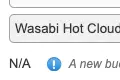

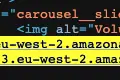

No plugin reviews yet.