Microdata
The schema.org community has developed a common markup system for web pages that allows search engines and parsers to precisely determine the type of data on pages - that is, receive necessary data with details and ensure that search engine results are offered with all required details. Microdata can be also used by applications for generating page previews or for other purposes.
How it works
Marking up the data is done in two ways:
- By adding attributes directly to tags on the page, or by adapting the page content to the structure of schema.org
- By adding a code section in the json-ld format to the page
The first method is more complicated and requires modification to the source code of the entire template. Therefore, we have made a decision to use the second method that includes adding a block of code to the page header in the json-ld format. You get the same result with the second method; in addition, its implementation is much simpler. It should be noted that it doesn't affect the structure and source code of template pages.
Using microdata types
The Plugin uses the logo and breadcrumbs microdata types for all pages, and different microdata types for other pages:
- For pages offering event listing details (created with the Events Calendar plugin), the Plugin uses the event microdata type.
- For details of vacancy or resume listings, the Plugin uses the job microdata type.
- For the other types of listings (for sale, motors, properties, etc.), the Plugin uses the product microdata type. If you run the Comments/Reviews plugin on your classified site the Plugin will also add the rating details.
- The Plugin uses the news microdata type on the news pages.
- If the FAQs plugin is installed the Plugin will apply the faqs microdata type to its pages.
Front end
The Plugin does not interact with the front end and does not affect the website performance. The block of the code in the json-ld format is not displayed in the user interface and is used solely by search engines or other parsers.
Back end
The Plugin does not offer any manager with settings in the back end. You may disable the Plugin from the listing type settings. By default, microdata is generated for all the pages and listing types.
You have to log in to view installation instructions.
- Initial release

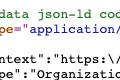
No plugin reviews yet.