Loan/Mortgage Calculator
More and more people choose to buy things on credit, especially when it comes to autos or property. When users are browsing your classifieds site in search of a car or property, they wish to know the final price in case they choose to take out a loan or a mortgage on a house, including repayments, total interest and amortization expenditures. The loan/mortgage calculator plugin will allow your users to do that easily right on your website.
How it works
The installation of the plugin is done via admin panel and takes no more than a couple of clicks. After that, the plugin adds an additional calculator tab or box to the details of every ad allowing users to quickly get a loan repayment scheme including interest and other payments in a conveniently formatted table. The plugin offers a range of configuration options for the administrator in back end as well. Although developed primarily for auto desks and property portals, the plugin may also be used for other types of classifieds where users may consider a loan for buying a particular type of goods.
Front End
When viewing an ad, users will see a box featuring a calculator below ad details. The calculator has several fields, such as loan amount, loan term in months or years, interest rate, date, on which the first payment is made. By filling in these fields and clicking the "calculate" button, a user will see the loan amount and the final amount paid including interest, number of payments, total loan interest, monthly payment and last payment date.
More so, the calculator offers a user to view an amortization table, which gives a snapshot of every payment featuring loan balance, interest charges and the remaining amount of principal loan after ever payment. The user can easily view this information in a pop-up window by clicking a "view" link. The plugin also offers a printable version for users who wish to print the loan information with the amortization schedule.
Back End
The plugin adds a manager to back end of your website, from where you can configure the look of the loan calculator. To start with, you may either enable or disable it on your website. Better yet, you may disable it for some listing types while leaving it on for others. For instance, you may disable it for "jobs" section since job seekers are unlikely to use it but you may enable it for properties and auto as most people buy their cars on loans and take out a mortgage on a house.
You may also decide whether the calculator will look as a "box" or a "tab" depending on your website design. Then, you may specify a default loan term in years or months, and finally set a default interest rate, for instance 10%.
The loan calculator works together with the currency converter and users may calculate a loan repayment scheme in a preferred currency. The loan/mortgage calculator is indispensable for real estate and auto portals allowing users to quickly calculate a loan right on listing details page.
You have to log in to view installation instructions.
- Price conversion and interaction with the Currency Converter plugin improved
- Javascript error in frontend interface fixed
- Print amortization schedule icon replaced with a text link
- JS error when a language package missing fixed
- Currency code issue on print page fixed
- Negative balance issue in credit calculation table fixed
- Plugin adjusted to Flynax 4.6.x
- Sitemap plugin support improved
- Credit calculation for print version updated
- Copyrights updated and logo added to print version
- Minor improvements added to interface
- The option of fractional percentage values added
- Minor improvements
- Minor bug fixed
- Tab and box appearing together issue in realty templates fixed
- Loan Mortgage Box/Tab disabled for rent listings
- Box mode for the desktop templates improved
- Empty value issue on the print page solved
- "In box" display mode added
- Monthly calculation changed to yearly one when in yearly mode
- Minor bugs fixed
- Adjusted to the responsive templates
- jQuery version mismatch solved
- "Print Schedule" option added
- Minor bugs fixed
- Ability to disable loan calculator for listing types added
- The plugin connected with the Currency Converter
- The Currency Converter needs to be updated to 2.0.3
- Empty date dropdowns issue fixed
- Now the Plugin is available for Flynax v.4.0
- Payoff date bug fixed
- "Default loan term mode" option added
- Initial release

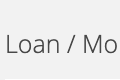
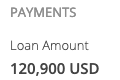
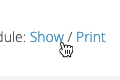

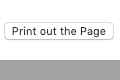
No plugin reviews yet.