QR Code Generator
When users are browsing your website from a PC, they sometimes need to copy an ad of interest to their phone for later viewing. A quick way to do this is with a QR code (Quick Response code) which is a two-dimensional bar code widely used in Web for finding and landing on the right page or item quickly.
How it works
As the name of the plugin suggests, the QR code generator creates a QR code for every ad on your website and adds it to listing details as a link with a QR thumbnail reading “View QR Code”.
Front End
When a user is viewing listing details of a particular ad, he will see a link “View QR Code”, which, upon a click, will bring up the pop up window with a QR code bar allowing him to scan it with his smartphone.
As soon as the user scans the QR code, the contact details of a listing owner, including the ad title, email, phone number, are added to a user’s contact list as a card and he may later view it and contact the ad owner with additional questions about the ad. This way, a user may always be certain that he will not lose the ad of his interest and it will be easily accessible via his smartphone.
Back End
The plugin works on a plug-and-play basis meaning it is going to function right from the box after installation. The only setting in back end will allow you to enter the field key for the phone field name and after you enter it, the phone number will be encoded in a QR code.
The QR code plugin is a highly useful add-on for any types of classifieds helping your users to always have the ad at their fingertips. With this in mind, we are offering this plugin for free along with many other free plugins for classifieds sites.
You have to log in to view installation instructions.
- A qrCode image issue when removing listings fixed
- The plugin is adjusted to Flynax 4.5.0
- Stability of the plugin boosted
- Fatal Error during listing deleting fixed
- QR Code regeneration logic changed
- Initial release

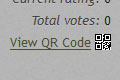
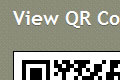



This is nice and very useful, but is it configurable? The privacy of email, etc. is held private until the user can reply back to messages - so can you configure what is included in the QR image - i.e. only those fields that are already visible?
You are right dj, we will add some configuration in the next version of the plugin.
John, Nov 14, 2013