Under Construction
The plugin is indispensable when you are playing around with design, testing a new template, filling your site with content or adding new functionality. If your site is getting consistent traffic, it is obvious that you do not want your users to see the interim results and wish to keep the changes private while you are working. With the plugin installed, you may easily create an either "Coming Soon" or "Under Construction Page".
How it works
The plugin creates an "Under Construction" page informing visitors that your site is undergoing maintenance. The "Under Construction" page comes in handy when you need to work on your site and want to keep all the changes private until the launch date.
Front End
When a user lands on your site, he will see an "Under Construction" page with a countdown timer showing the time remaining until the site launch. The user may sign up for an email notification, if you choose to create a subscription form in back end.
Back End
Once activated, the plugin offers you a number of settings for further customization. You may easily access them in a user-friendly manager in admin panel. Let us go over the settings offered: you may start by activating a plugin and setting a countdown timer to be displayed on the "Under Construction" page. Once the appointed date is reached, the plugin is disabled automatically and users gain access to your website.
If you wish to give some of your team members access to the site without sharing admin panel access details, the plugin allows you to whitelist desired IPs that will be given full access to your site even when the plugin is enabled. You may also manage metadata settings with the plugin activated.
Aside from the countdown timer, you may create a subscription form allowing visitors to sign up for email notifications to make sure they do not miss the site launch. You need to have a Massmailer/Newsletter plugin activated in order to use the mass mailing feature.
Whether you are just launching your site and want to keep it private until you fill it with content or you are completely redesigning it, the plugin will help you hide it from users until you are ready to roll out the final product. Flynax customers are entitled to free use of the plugin.
You have to log in to view installation instructions.
- Minor bug fixes and improvements
- The problem on "Add a Listing" page fixed
- Interaction of the Plugin with the Massmailer improved
- Plugin page reworked to meet HTML 5 and CSS3 standards
- Logo of the current template is added
- Plugin page is now responsive and retina ready
- December issue fixed
- Static resources including in multilingual mode fixed
- Custom page content displaying fixed
- Now the Plugin is available for Flynax v.4.0
- Under Construction page re-designed
- Time remaining counter added
- Works with Massmailer/Newsletter plugin now
- Initial release

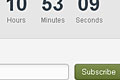
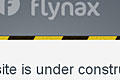
Hi: How can I setup for X days,example 12 days,X hrs,X seconds
Michael Barrueta, Jul 26, 2011thanks
You should go to Admin Panel >> Configuration >> Under Construction, there you can see "Date" field.
John, Jul 30, 2011Change the value using the following date template: 2011-08-31 17:40:55