Listing Comments/Reviews
Majority of buyers nowadays read online reviews in order to learn more about the product, see its rating and other buyers’ recommendations. Reviews of a product make your website more interactive and appealing to customers. Aside from leaving a review, potential buyers may post a comment under a certain product and a listing owner may review and reply to it thus providing more information on the product.
How it works
Reviews/Comments plugin allows your users to leave a review of a product they have bought or ask a question for the listing owner to see and reply to it. The administrator may see all reviews/comments in back end with the ability to delete the ones bearing no value to users or containing spam. The plugin is equipped with a manager in back end allowing the administrator to configure its multiple settings.
Front End
In the front end, the plugin adds an additional tab on a listing details page. If a user clicks the tab, he will see all comments/reviews left by other users. The review will feature an author, a date it was posted on, and the review itself along with a product rating made up of stars.
At the bottom of the page, a user will be able to post his own review by entering a review title, rating his experience with a product by assigning it a certain number of stars and finally writing his review. After that, a user will need to enter the characters on a captcha image or confirming that he is not a robot with the help of our updated Google ReCaptcha. The captcha is used to rid your site from spam reviews left by bots.
Back End
The plugin manager in admin panel offers quite a few settings to fine-tune it. You may start by setting the maximum number of characters a review may contain, that is, if you do not want lengthy reviews and want them to be concise and to the point. Obviously, you want only the registered members to be able to post reviews; however, the plugin has a setting, if enabled, allowing unregistered users to post and read reviews.
You may send e-mail notifications to listing owners once a new review is posted on their products or you may disable this setting. You may either enable or disable captcha for users to enter before the review is posted. When a user publishes his review, you may decide whether you want it to appear on your site or remain pending until your read and approve it in back end. You may also enable a stars rating and select a number of stars, 5 or more, for users to assign to their reviews and rate a product.
The product comments/review plugin is a must-have for all types of classifieds as it makes your website more interactive and useful to buyers. Furthermore, informative reviews make your site more SEO-friendly as most of them will contain the keywords needed for the search engines to better index a certain product.
You have to log in to view installation instructions.
- An ability to disable the comment module from listing type settings added
- A missing comment issue in the tab fixed
- An ability to show comment average rating added
- The plugin user interface reworked
- The ability to show comments in the box on the Listing Details page added
- The setting that disallows users to add comments to their own listings added
- Caching for the comment box on the home page added
- All reported issues and bugs fixed
- The plugin is adjusted to Flynax 4.5.2
- The plugin is adjusted to Flynax 4.5.0
- The plugin is adjusted to Flynax 4.4.
- Adjusted to the responsive templates
- Pagination added
- Fixed typo
- Now the Plugin is available for Flynax v.4.0
- 2.0 version released
- Comment rating added
- Raring relating configurations added
- Sidebar comments block added
- New block configurations added
- E-mail notification bug fixed
- Comments count bug fixed
- New configurations added
- Initial release


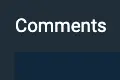

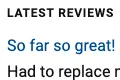
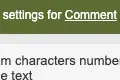
No plugin reviews yet.