OLX Clone Script
OLX® is a major classifieds portal that operates in 45 countries. It is a platform for buying and selling various goods, such as electronics, bikes, household goods, fashion items, clothes and many others. A platform with millions of daily users takes great care of its users UI/UX experience, and therefore, the OLX classifieds theme is considered one of the best for classified ads site.
Users who consider starting a classifieds website tend to look at major classifieds players and copy best practices from them. OLX is a popular choice for those wanting to start an all-in-one classifieds website and we get many requests from users to make a clone of OLX. We have designed and implemented an OLX clone template into our script and now you may use it for your site.
Design principles
Unlike other popular classifieds websites, OLX operates in many countries, and therefore, there maybe some subtle differences in design; however, the core concept and structure is more or less similar in all of the websites. When creating a clone for OLX, we have studied many of OLX websites, analyzed their differences, and finally came up with an OLX classifieds clone theme, which encompasses the best approaches from all of the websites.
Home page
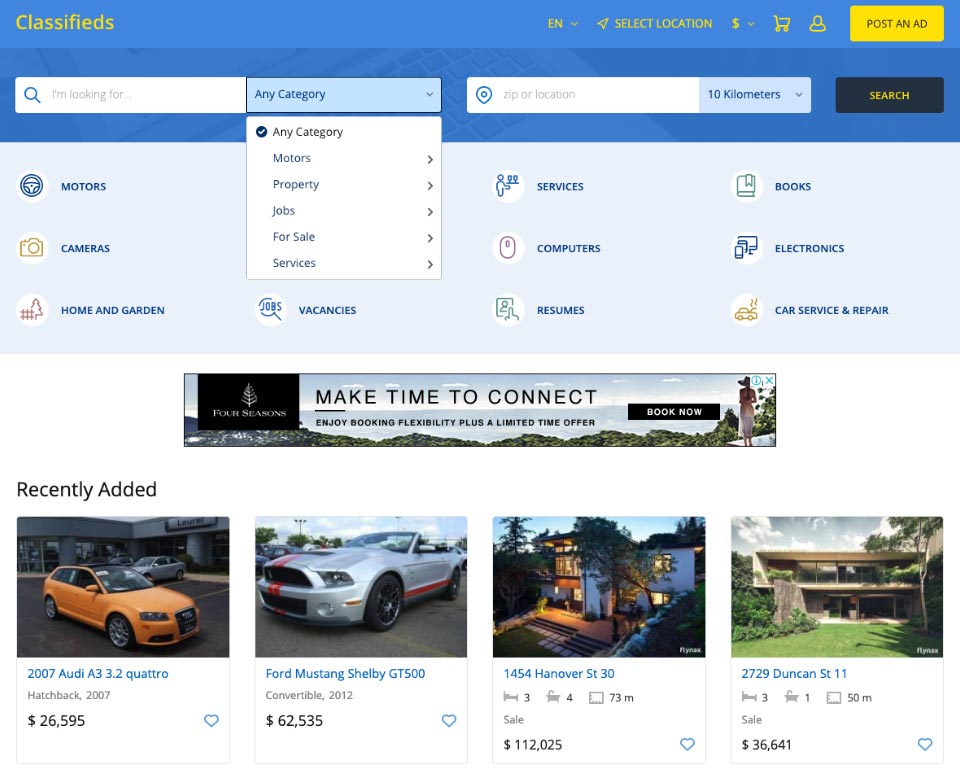
The structure of the main page looks similar to most classifieds sites; however, there are several distinctive features, to which we would like to draw your attention:
Compact header
If you look at the header of the OLX website, you will notice that it doesn’t have the main menu. It only has a logo, a button for adding a listing, a profile icon leading to a user profile and an icon for switching the languages. We have followed the OLX structure but also added a choice of selecting a currency and user location.
Search by keywords in categories
Below the header, you will find a search box allowing you to search by keywords, select a category within which a search will be performed as well as distance from the search location. We have practically mirrored the search box look and functionality and made it identical to OLX.
Space for banners
This is an optional section where you may place banner ads from Google AdSense or private advertisers. The main banner may be placed just below the header area. You may also place banners in other positions, for instance, below a certain number of ads, in the sidebar, footer or any other place that you wish, with the help of the banners plugin.
Section with popular categories
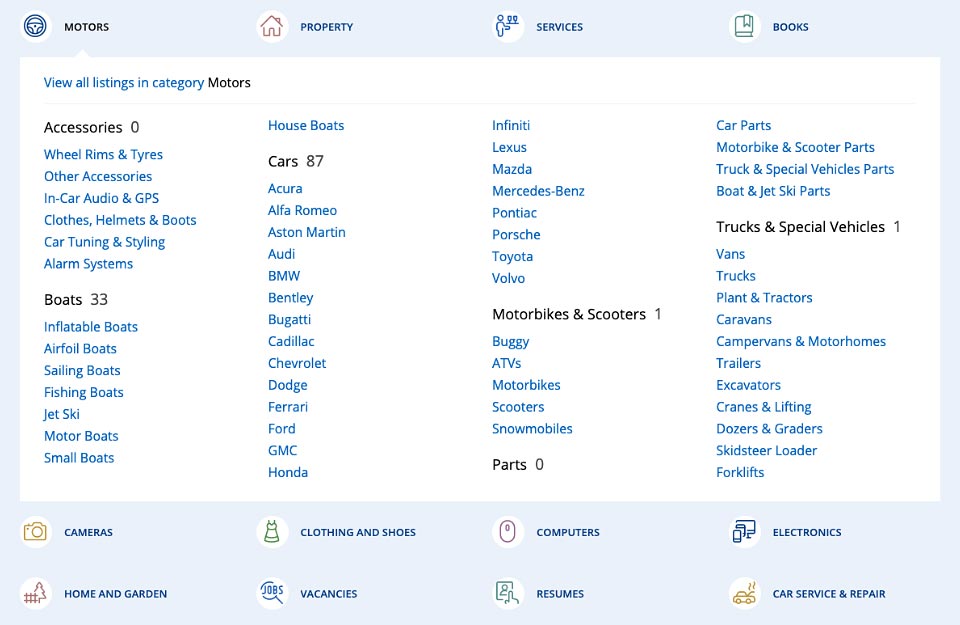
Below the banner space, we have placed most popular categories right before a user’s eyes. This way, a user may easily locate the desired category, click on it and proceed to viewing the ads under it.
Since we do not have the main menu in the header where all available listing types are displayed, we have added the ability to add listing types to the section with listing types and categories. As a user clicks on a listing type, he may further narrow it down to categories relating to the listing type.
You may configure the section with categories in the admin panel by setting icons for each of the listing type and categories relating to it. When a user clicks on a category, he will see a popup with all the available subcategories making browsing experience more convenient.
Main content area & footer
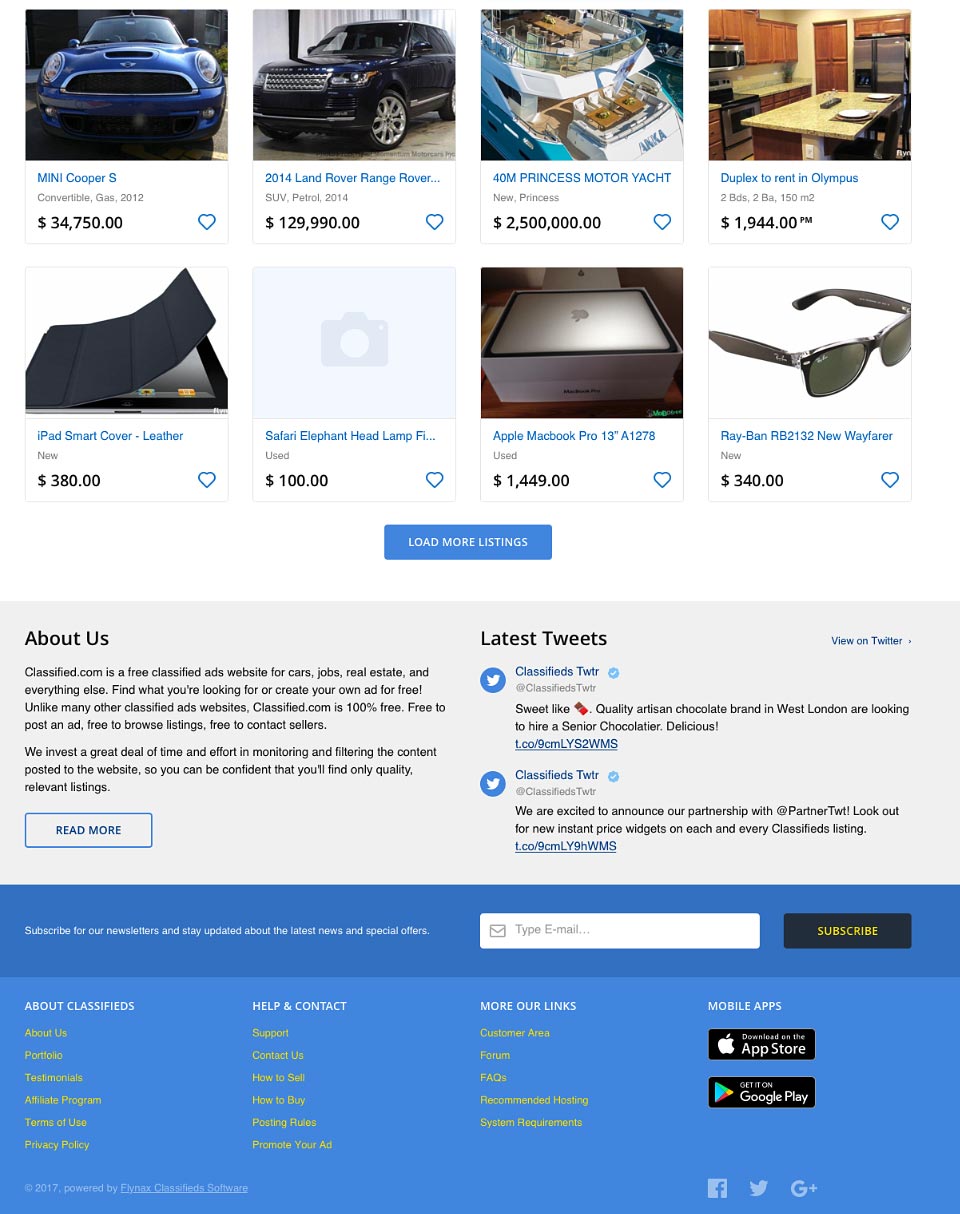
This is the main area of the website where you may see all of the ads. The listings span across the entire width of the theme in rows of five; as the OLX theme is fully responsive, the rows of ads will decrease depending on a user screen size and will be stacked in a column view on mobile phone screens.
We have also added an awesome hover effect on preview pictures of ads on the home page. This way, when a user places the mouse over the preview picture of the ad, other available pictures of the same ad are swapped allowing a user to see the ad pictures as well as the total number of them. By default, up to five pictures may be previewed; to view others, the user needs to navigate to a listing details page. The rotation of images happens asynchronously without any extra load on the server.
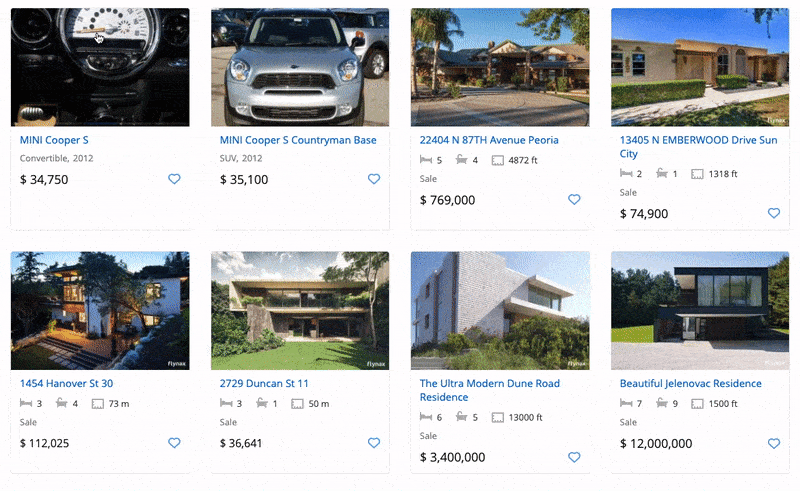
The main content area includes boxes with featured, recently added and other ads. As the user scrolls down, there is a “load more” button to fetch more ads to the page.
Helpful information
Just below the main content, we have placed two sections where you may place the information that you want your users to focus on. These sections are good for placing an about us info box and/or latest tweets/reviews.
These sections are also great for SEO purposes, as you may enhance them with essential SEO keywords helping your website to be indexed better by the search engines. The sections are attached to the footer and have a different background to make them stand out.
Footer & Subscription section
The mass-mailer/subscription box is positioned above the footer and spans across the full width of the template on blue background. This way, more users will see it and subscribe to your newsletter.
The OLX clone template offers a functional footer where you may place helpful links leading to “about us” or other useful pages. You may group the links in columns and give each column a name to help a user better navigate the links. The footer is also a perfect place to position links to mobile apps (if your website offers native iOS app and Android app) and links to social media. The information that you place in the footer is configurable right from admin panel.
Search results & category listings page
These pages are very similar and they practically mirror the functionality of one another. Let us look at them in more detail:
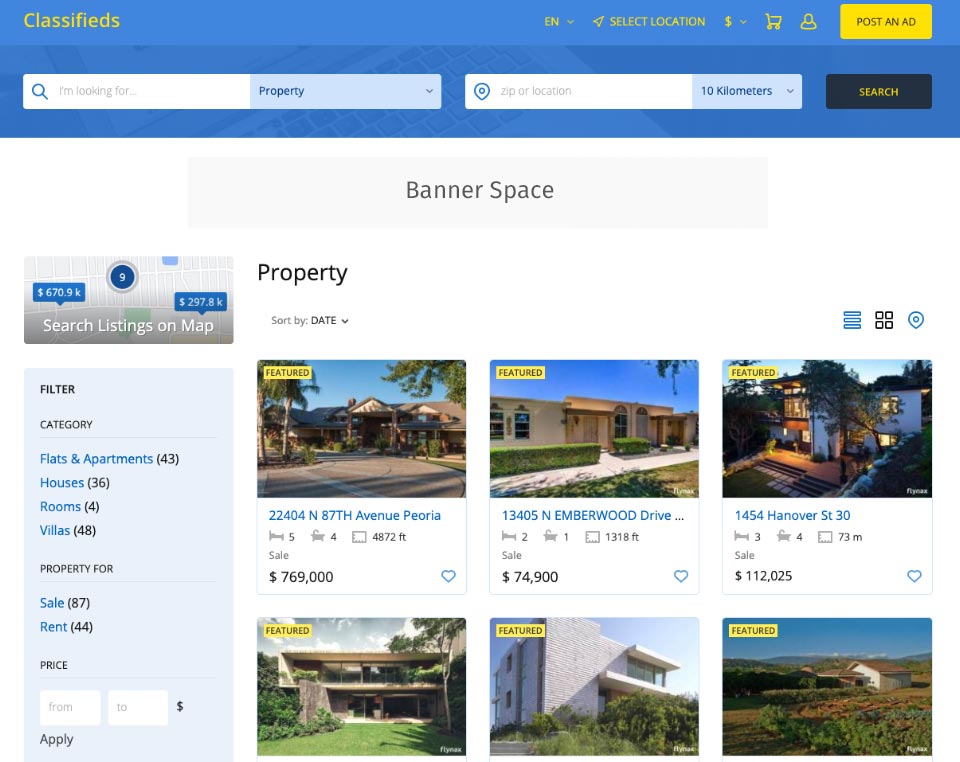
Refined Search
Similar to OLX, we have a refined search box, which you may position on top of the page and make the interface similar to OLX.
Filters
The filters can also be placed on top of the page or at the sidebar. Their functionality allows your users to filter the ads with the help of input fields, drag bars, checkboxes and more. All of the filtering functionality can be created and configured right from admin panel, enhancing user navigation and helping them narrow down the ads to their preferences.
Display of ads and sorting
Similar to OLX, our template allows for the ads to be displayed as a list, where one ad follows the other below it, or as a grid (rows of ads). These are the display options available in the OLX templates; however, we also added a “display on map” option, which is not in OLX templates. This option, when selected, shows the user all posted ads as circles on a map and makes it easier to search for ads in the vicinity of a user’s location. There is also an ability to sort the ads by price, condition, in ascending and descending order.
Search on Map page
Although OLX does not offer search on maps page, we decided to add this page to the OLX clone to make use of Flynax advanced map functionality. The search on the maps page allows users to search for ads by navigating the map and viewing all the available ads positioned as blue markers. This way, a user may easily locate an ad in a desired location. The search on map functionality will be perfect for property listings where users need to see their locations on maps.
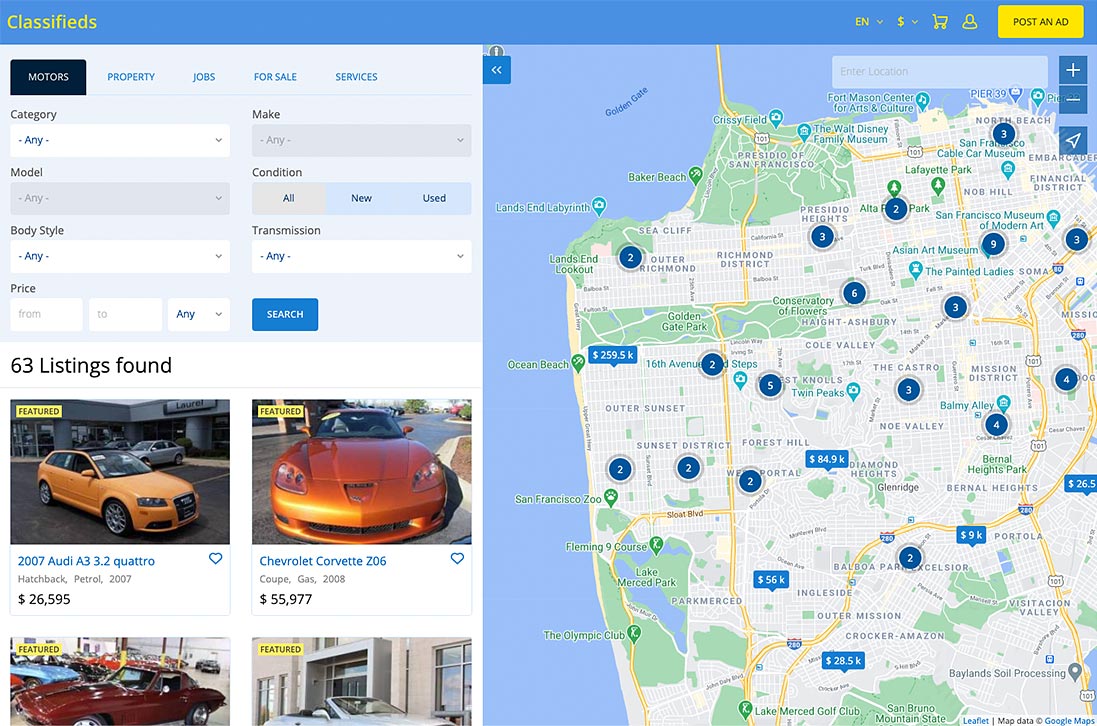
Listing Details page
This is a standard page for all classifieds sites. In our template, this page may also be enhanced with over 80+ plugins, both free and premium. Let us go over the listing details page in more detail.
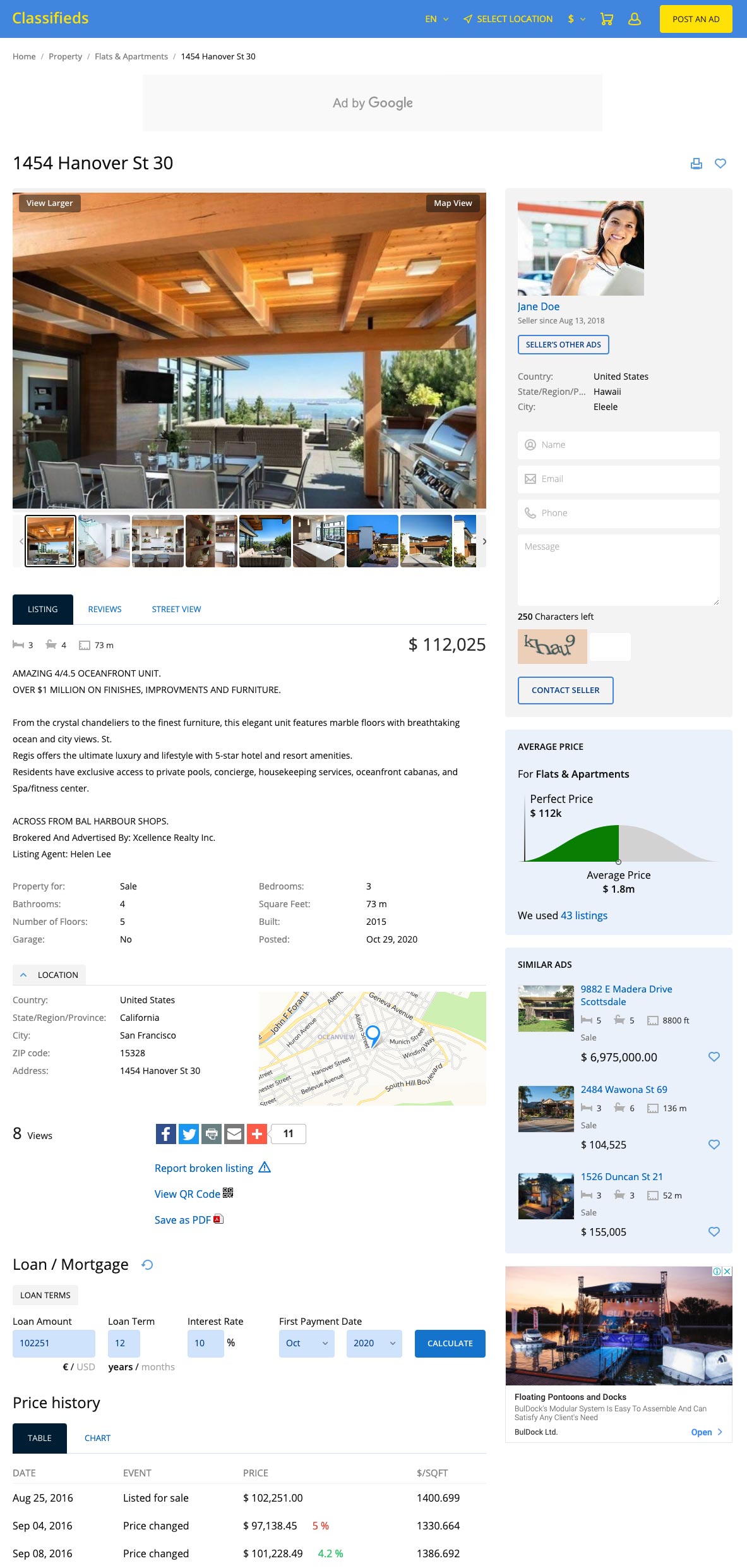
Gallery
Not only does the gallery allow a user to view the ad photos, but it also shows the ad location on a map. If the ad is for a property, you may also view the surroundings with the help of the Street View plugin.
Seller’s box
The box with information about a seller is placed in the sidebar, the second one is mirrored at the bottom of listing details, in case a user wishes to contact the seller after viewing the ad.
As mentioned above, the listing details page may be enhanced by the plugins, which you install. You may place the boxes with plugin functionality on listing details page.
As you can see, the OLX clone that we offer is both very similar to the original OLX website and at the same time offers a touch of individuality with the help of Flynax functionality that we have integrated into the theme. The OLX clone is fully ready to be monetized via various monetization options including membership plans, packages, premium services, premium ads placement, Monetizer plugin and more.
If you wish to start a classifieds site similar to OLX, our OLX theme would be a perfect choice for it. It is more than a simple theme but a full-fledged script with rich functionality specifically geared towards classifieds.
